Getting couples smarter than we certainly an amazing gift and must have pride dong well. The couple were smart not just because he's smart, but he can find solutions and complicated multitasking when we're doing things that perhaps we can not solve it alone. Here, my friend will read about "6 Reasons you looking for a partner who is smarter”, let’s reading 
Couples who have more intelligence level than you, you will get the information from the different sides, whether it's the info that is in the newspapers or in print. That is, my friend will get the information from a different perspective when your partner talks about things that have raged discussed. This certainly does not make you bored, you're more knowledgeable and do not see from one perspective only.
2. You’ll be better
Certainly in human life we want to be better and more useful for sure. Smart couples will take to make things better. We lost the if we get a couple that just makes us normal, which makes us so -gitu wrote, monotonous and bosenin. Find a partner who pushes growing, whether it's to develop your skills or improve morale pal. The couple were smart, would support passionmu, he will not criticize or mock your work, because he respected every detail what you do. Or friend who is finishing S1, couples who want to know the ideal course to help you to finish your studies, the point of mutual synergy. You'll be better anyway if my friend dey get an ideal partner intelligent :)
3 Helping solve problems Being a smart person can be seen from the way he talks, acts and resolve the problem. Intelligent couples will help you solve problems that might solve your own dormant. Sometimes we are too idealistic and force to solve yourself, but rest assured, if my friend invites couples to resolve collaboration problems. You will get the maximum results, because there are two heads that solve the problem :) Be Smart guys
Almost every second in this world, there are new things that not everyone is diligent to find out. Whether it's about technology, about, about the work of the info, or maybe about the movie and the song. Smart couples are usually very happy with the new terms. Finding out the details to get something that is not known by most people. So good, if for example again hanging out, then tell the new partner is being discussed place to hang out, let me not look "Less update" so hahahaha.
5. look past numbers
Indeed, the appearance is very important in our daily lives, we at least look neat will help us to better appreciate ourselves. Especially for women who are very pleased with the beauty and beauty certainly knew it when it matters makeup makeup. Smart couples really appreciate any of your changes, such as a tomboyish look before you, too lazy to dress up, then you change such as hijab or at least begin to learn to dress up, couple smart changes will greatly respect you, he will not mock you or looked at with a view that makes you down.
Love is supporting, reinforcing the love, love the inspiration. Love even made my friend become more synergy. Getting smart couple will make my friend be together in life and work. Have very many couples in this world who synergize in his life. Mutual support and compensate for any deficiencies cover has become a major partner in a relationship.






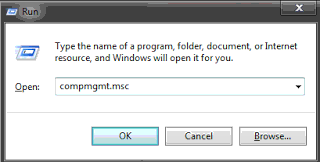
.gif)





